How to Create a New Email in Gmail, Yahoo, and Hotmail
- Get link
- X
- Other Apps
How to Create a New Email in Gmail, Yahoo, and Hotmail
 |
| How to Create a New Email in Gmail, Yahoo, and Hotmail |
How to make email ~ This article originated from a conversation the two high school students who happened to be next to me when I'm drinking coffee. One of the young man asked her friend "bro, if you want to make facebook right must have an email, how the heck do I create an email?". Wah turns out there who do not understand how to create their own email accounts yes hehehe.
Why do we need email? Email is one of the facilities that we must have when doing activities on the internet. For example when we want to create social media accounts on Facebook, Twitter, or Google plus, certainly social media sites will ask for your account email us, or when we want shopping at online stores, they will ask us email account. Email function itself is as a means of digital communication (electronic mail) and it could be a person's online identity.
Previously, we must know first what it was email. Email or e-mail stands for Electronic Mail or electronic mail can only be read if we had computers, laptops, tabs, smartphones, and of course an internet connection. If there is no internet connection, we would not be able to open our email accounts. The email account itself can be ours for free or paid, and in this article I only discuss how to create a free email.
Some free email service providers the most famous and most widely used is Yahoo.com, Google.com, and Microsoft.com. Here is how to create a free email service in each of the services I mentioned:
A. How to Make Free Email in Gmail (Google Mail)
This is my favorite free email service. In addition to making email for free, we can also create a Google account plus easily if already have a Gmail account.
1. First, visit Google mail
2. Click the "Create an account" or "Create account" in the upper right of the page Google mail.
 |
| How to Create a New Email in Gmail, Yahoo, and Hotmail |
3. Fill out the fields on the page filling with your data:
- Name: fill with your full name, first name and last name
- Choose your username: fill in your desired email address
- Create a password: fill passwords that are easy to guess, but easy to remember
- Confirm your password: repeat enter your previous password
- Date of birth: fill in the date, month, and year of your birth
- Gender: select according to your gender
- Mobile: fill in your phone number for security
- Prove you're not a robot: the content of the code (2 words with spaces) that exist in the page
- Location: content according to the country where you live
- Check the column agreeing to the terms and policies of Google
- Click the "next step"
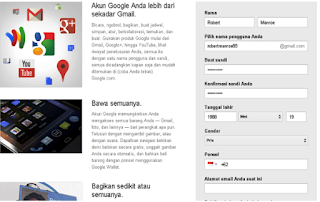
How to Create a New Email in Gmail, Yahoo, and Hotmail - 4. The next step is to set up your profile by adding a photo of your profile. To add a photo, please click on the button "Add Photos Profile". You can use photos from your computer. When finished set your profile photo, click the "next step".

How to Create a New Email in Gmail, Yahoo, and Hotmail 5. Voila, a Google mail account has been created. Please click the "Proceed to Gmail" to enter your email page.
How to Create a New Email in Gmail, Yahoo, and Hotmail
B. How to Make Email in Yahoo! Mail
Yahoo's free email service is very widely used by people. In addition to free email, we also will automatically be signed up for the service Yahoo Messenger to chat.
1. The first step, visit the website Yahoo mail
2. Click the " Create New Account " at the top right of the page Yahoo mail.
3. Fill in the fields provided to enter your data:
- Name: fill with your full name, first name and last name
- Select ID Yahoo !: choose the email address that you want in Yahoo
- Choose a password: fill in your desired password and easy to remember
- Retype password: re-enter your password
- I was born on: fill in the date, month, and year of your birth
- I live in: select the country where you live
- Mobile: fill in your phone number, for security
- Alternates: the contents if you have another email, empty if it does not exist
- Click the "Create my account"

How to Create a New Email in Gmail, Yahoo, and Hotmail
3. The next step is to fill the secret question, it is required to maintain the security of your Yahoo email account. Here you have to select questions from question 1 and 2, as well as specify your answer. Choose a question whose answer is easy to remember. And do not forget to fill in your phone number in the fields provided. On this page you will also need to enter the anti-spam code. After completing the fields provided, click the button "Finish".
 |
| How to Create a New Email in Gmail, Yahoo, and Hotmail |
4. Voila, your email in Yahoo already completed. The next step you can click the "Get Started" to enter your email page.
 |
| How to Create a New Email in Gmail, Yahoo, and Hotmail |
C. How to Make Email in Hotmail
Hotmail's free email service provided by Microsoft.com. It is not as popular as Gmail and Yahoo mail, but the service is widely used by people.
1. The first step, open the site Hotmail
2. Click the " Sign up now " at the bottom right of the page Hotmail.
 |
| How to Create a New Email in Gmail, Yahoo, and Hotmail |
3. Fill in the fields provided to enter your data:
- Name: fill in your first name and last name
- Birth date: fill in the date, month, and year of your birth
- Gender: select gender
- Microsoft account name: fill in your desired email address in your Microsoft account
- Create password: fill in your desired password
- Reenter password: enter your password
- Phone number: fill in your phone number, to the security of email accounts
- Alternate email address: fill in your other email address, leave blank for no. If you do not fill an alternate email then you have to fill in a question and secret answer to maintaining the security of your email account.
- Country region: select your country of residence
- Postal code: fill in your zip code
- Enter the characters you see: fill in the characters you see, is to prevent spam
- Then click the "I Accept"
 |
| How to Create a New Email in Gmail, Yahoo, and Hotmail |
4. Tadaaaa, your email account at Hotmail has become. The next step you can click on the "Continue to inbox" to see your email page.
 |
| How to Create a New Email in Gmail, Yahoo, and Hotmail |
Such short information how to create a new email in Gmail, Yahoo mail and Hotmail. Hopefully this article can help you in creating new email accounts easily and quickly. Thank you for reading my article :)
f
- Get link
- X
- Other Apps




Comments
Post a Comment